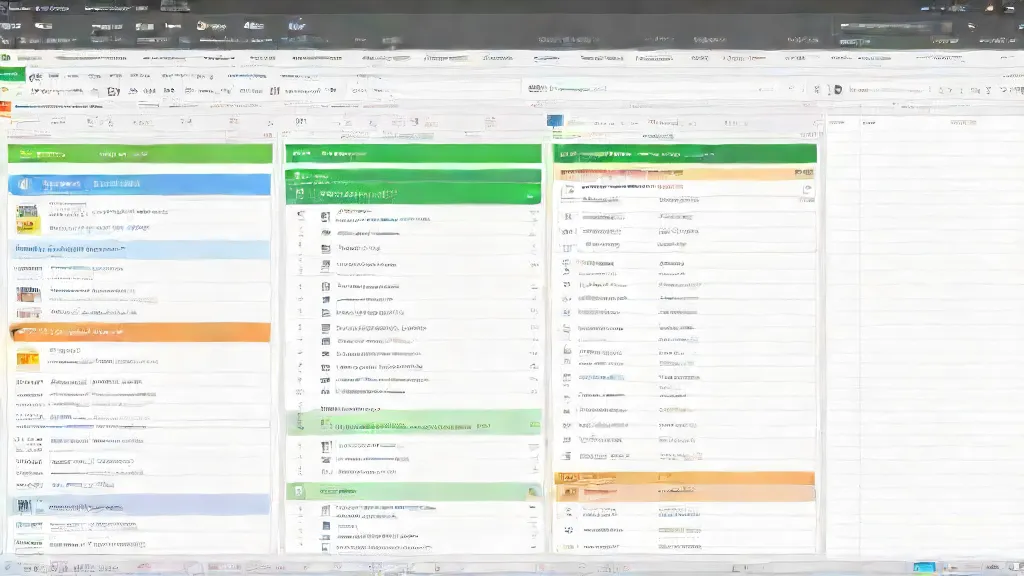
While there are countless amazing spreadsheet programs out there, these five stand out as popular playground pals for your data:
- Excel (the Spreadsheet King): Think fancy formulas, stunning charts, and powerful automation – Excel is like a data wizard in a shiny suit. It is right for everything from budget planning to complex engineering calculations.
- Google Sheets (the Teamwork Champion): Need to collaborate with friends or colleagues on your spreadsheet? Google Sheets has your back! Teamwork is a breeze with built-in chat, quick sharing, and real-time updates.
- LibreOffice Calc (the Creative Spirit): If budget is a concern, LibreOffice Calc is your simple-to-use friend! It offers many of the same features as Excel and Google Sheets, making it a fantastic option for everyday tasks.
- Zoho Sheet (the Mobile Master): On the go and need to crunch numbers? Zoho Sheet is your mobile spreadsheet superhero! Powerful features and a user-friendly app let you conquer data anywhere, anytime.
- Airtable (the Database Dancer): Want a spreadsheet that moonlights as a database? Airtable lets you connect your data in new ways, making it perfect for project management, customer relationship management, and more.
Recall that the ideal spreadsheet is dependent on your needs and preferences, just like the ideal pair of shoes! Choose the one that makes your data sing by testing out these five excellent options!
What are features of spreadsheet?
Think of your spreadsheet as a playground for your data, packed with cool features to keep it organized and fun:
Grid Glory:
- Rows and columns like building blocks, ready to line up any kind of information, from grocery lists to scientific data.
- Resize, drag, and rearrange – it’s your flexible data canvas!
Number Ninjas:
- Add, subtract, multiply, and even perform fancy tricks with built-in formulas – think of them as math robots doing your bidding!
- Calculate your budget in a snap, track your vacation expenses, or analyze research data with ease.
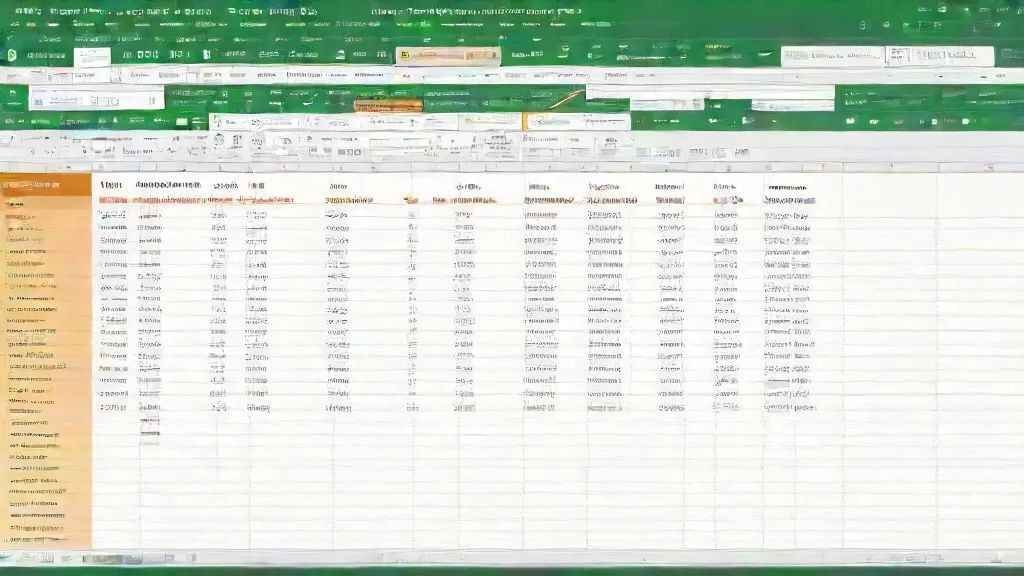
Data Detectives:
- Sort your music library by artist, filter out your completed to-dos, or search for that specific recipe – find what you need in a flash!
- Organize your data chaos into sparkling information streams.
Storytelling Sorcerers:
- Turn boring numbers into mesmerizing charts and graphs – bar graphs, pie charts, line graphs, let your data dance!
- In order to make a good impression on your teachers and emphasize the significance of your topic, you can use graphics in excel.
Formatting Friends:
- Bold fonts, vibrant colors, even borders and shading – dress up your spreadsheet like a party!
- Make your data pop and personalize your information landscape
Remember, these are just some of the features waiting to be explored in your spreadsheet. Now explore, have fun, and discover the mysteries of your data playground!
Read about Types, Usage and Formula of Spreadsheets

